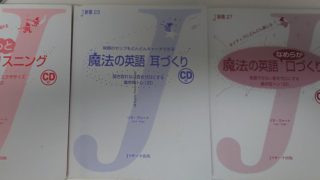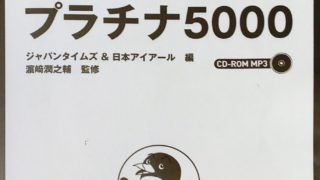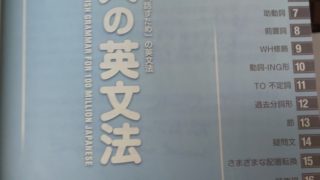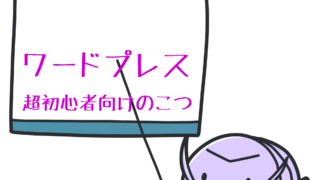この記事を読むのに必要な時間は約 9 分 19秒だお。
Time required to read this article is about 9min19sec
オンライン英会話やってます。で、soundマテリアルがありまして、その会話とかの音声を聴いて(TOEICの試験っぽい)質問に答えるのですが、ネイティブの喋るスピードが早TOEICの試験より速いし、リエゾンしまくりだし、長いしで、20%くらいしか聞き取れない、理解、出来ないんです。
I’m doing online English conversation. So, I have a sound material and listen to the voice of the conversation and answer questions (like TOEIC exam), but the native speaking speed is faster than the TOEIC exam, and the liaison is irritating and long I can only understand about 20%, I can not understand.
その音声会話の内容がドキュメントで配布されていないんで、復習で何回も音声聞いても まだわからん、って感じなんです。
The content of the voice conversation is not distributed in the document, so I feel that I can not understand even if I listen to the voice many times in the review.
トイッキ(この発音はネイティブのお嬢さんの発音です)、英検の問題集だと音声の元文が答え載っているから確認できるのに、、スカイプの録音機能も使ってみましたが文字にはならないし。 なんとかならないものかと探していたところ、解決しました。久しぶりのヒットです。
I tried to use Skype’s recording function, though I could check it because Tokikki (this pronunciation is pronounced by a native girl) and the original question of the voice was answered in the case of the problem collection of the English examination.
When I was looking for something that could be managed, I solved it. It is a long time hit.
グーグルドキュメントGoogle document
最近、会議の議事録を後輩が作っていたのですが、相変わらずのレコーダーを巻き戻しながら聴いてpcに打ち込むという作業をしてるのを見て、今どきなんかいいアプリとかあるんじゃないのかなあ?と探してたどりつきましたのが、グーグルドキュメントです。会議議事録作る前にオンライン英会話の音声で試してみました。 グルドキュメントってすごいです。 すごすぎて感動。 これ無料でいいんかい?って感じです。
Recently, my coworker was making minutes of the conference.
I was watching him who was working on listening to the recorder while rewinding and listening to it in pc, now I wonder if there is something good app or something?
I was looking for something on the internet.
Finally,I found Google document.
Imideately,before making the meeting minutes, I tried using the voice of online English conversation. This app is great. I am moved by it. Is this free?
2通り試してみました。
I tried two ways.
1.スマホで再生→PC で録音→ファイル保存
Play on smartphone → Record on PC → Save file
2.PCで再生→スマホで録音→ファイル保存
Play on PC → Record on Smartphone → Save File
スマホで再生 → PC で録音 → ファイル保存Play on smartphone → Record on PC → Save file
PCでグーグルドキュメントを立ち上げ、
Launch Google Docs on PC
+アイコンをクリックして新しいドキュメントを作成→ツールをクリック
Click the + icon to create a new document → click a tool
→左側にあるマイクアイコンの上に言語と表示されているところをクリックしてドロップダウンでEnglishを選択。
→ Click on the language displayed on the left side of the microphone icon and select English in the drop-down
マイクアイコンをクリックして録音スタート。
Click the microphone icon to start recording.
スマホで音声マテリアルを再生します。
Play audio material on your smartphone.
結果はダメでした。ファイルの保存先のグーグルドライブにアクセスするせいか、自分のPCの能力のせいかは分かりませんが、途中かなり途切れています。がっかり。音声ケーブルで接続して音声を入れ込めば、違う結果になるかもしれません。
The result was no good. I don’t know if it’s because I’m accessing Google Drive, where I’m saving files, because of my PC’s capabilities. I’m disappointed. If you connect it with a voice cable and insert the voice, the result may be different result.
PCで再生 → スマホで録音 → ファイル保存 Play on PC → Record on smartphone → Save file
スマホでグーグルドキュメントのアプリをダウンロードします。
Download the Google Documents app on your smartphone.
スマホの場合マイクアイコンが小さく分かりずらいですが操作順序は同じです。 結果は大満足です。開始ボタンをタップしてから ちょっと間をおいて、ものすごいスピードで文字化していきます。 出来上がりを見ると、全く問題ありません。お好みのファイル形式で保存出来ます。 その後にグーグル翻訳にペーストして翻訳した結果も全然問題ありません。 リエゾン、リダクションしまくりの英会話を問題なく文字化するんですねー。すげー。
In the case of a smartphone, the microphone icon is small and difficult to understand, but the operation order is the same. The results are very satisfying. After tapping the start button, we will pause for a while and characterize at great speed. If you look at the completion, there is no problem at all. You can save it in your preferred file format. After that, there is no problem at all in the result of pasting into Google translation and translating it. A liaison, I reduce the English conversation of reduction rolled without any problem-. Awesome.
まとめSummary
オンライン英会話のSOUNDマテリアルで もやもやしてる人いたら 是非試してください。すっきり解決。レッスン後の復習もサクッと毎日気持ちよく終了してます。
If you are an online English sound material, please try it. Clear solution. Review after the lesson is finished every day nicely.
その他 使えそうなのが、DVD字幕なし映画とかTEDとかをPDFドキュメント化、翻訳が出来そうですね。当分これで遊んでみます。
Other It seems that it is possible to document and translate a movie without DVD subtitles and TED etc. I will play with this for the time being.
今後はPC側で録音する方法で確実な方法がないか調べてみます。
In the future, I will check if there is a certain method in the recording method on the PC side.
それと日本語の会議議事録でどのくらいのパフォーマンスなのか、調べなくては。
And I have to find out how much performance it is in the Japanese conference proceedings.